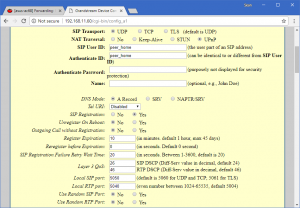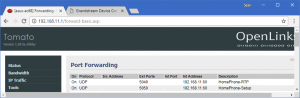Most home routers will allow unrestricted outgoing traffic from your home network, but will block or interfere with incoming traffic. This can cause your SIP device to be able to make outgoing calls, but be unable to receive incoming calls.
To complete this you will need to know the IP address of your SIP Phone or ATA device, the IP address of your router, and the login information for both devices.
These instructions are specific to Grandstream ATA devices.
- First check the configuration of your device by opening a web page to the IP address of the phone or ata.
- Login using the device password. (default = admin)
- Click the fxs port tab at the top.
- Note the SIP transport protocol, Local SIP port and the Local RTP port.
In this case UDP, 5050 and 5040 - On your router you will need to find the port forwarding settings.
- Create two port forwarding rules using your transport protocol for both port numbers from step 4, pointing to the ip address of your ata.
- If you still have an issue go back to the ata config page and change Use Random SIP Port to No.
- If that does not fix the problem also change the setting Use Random RTP Port to No.